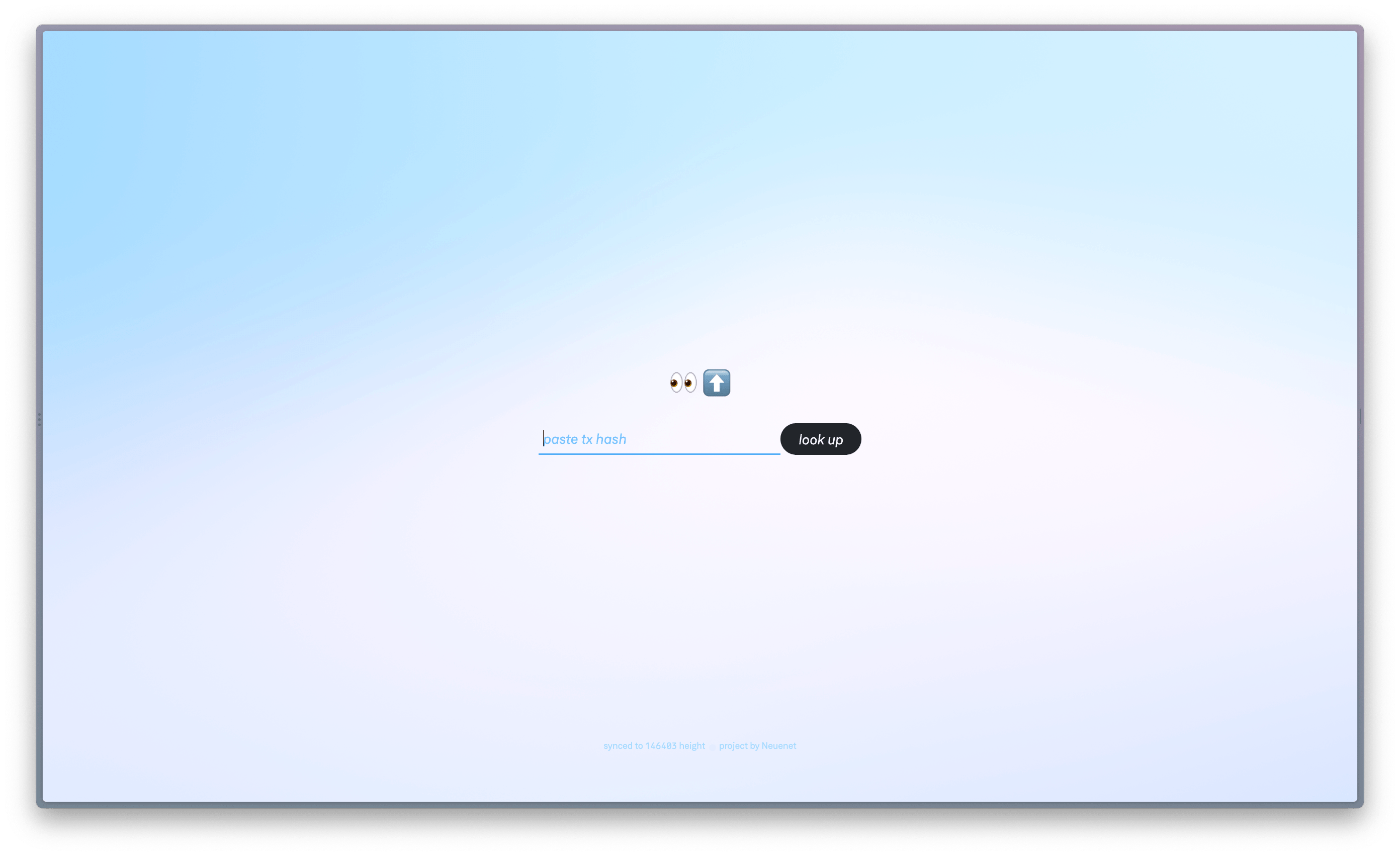neue internet
Setup a Handshake full node with systemd
Low maintenance - this is the way
systemd is the system and service manager for Linux systems. It’s quite capable and a great way to automate programs. In this post, we’re going to learn how to get a Linux server equipped with hsd (the Handshake daemon and full node), and ensure hsd runs whenever the server is rebooted.
hsd installation
# we are going to install in the /mnt folder
cd /mnt
# clone hsd and cd into the folder
git clone --depth 1 --branch latest https://github.com/handshake-org/hsd.git && cd hsd
# install production dependencies
npm i --omit=dev
# exit hsd/ directory, remain in mnt/
cd ..
# create hsd config directory and file
mkdir .hsd && touch .hsd/hsd.conf
# update contents of hsd config file
nano .hsd/hsd.conf
If you have specific configuration, it’s much better to put them in this file instead of passing command‑line arguments. However, some parameters are only possible as command‑line arguments. Review the hsd documentation for more.
Here’s the contents of my hsd configuration for lookup.tx, a Handshake transaction explorer:
api-key: <password>
index-address: true
index-tx: true
log-level: warning
I actually had the log‑level set to “debug” so I could monitor the sync progress, and changed it back to “warning” when initial sync completed.
systemd setup
# create and open the hsd service file
nano /etc/systemd/system/hsd.service
Then, paste this:
[Unit]
Description=Handshake Daemon & Full Node
Documentation=https://hsd-dev.org/
After=network.target
[Service]
Type=simple
User=root
ExecStart=/mnt/hsd/bin/hsd --no-wallet --prefix /mnt/.hsd
WorkingDirectory=/mnt/hsd/
Restart=on-failure
[Install]
WantedBy=multi-user.target
If your hsd installation location isn’t /mnt like mine, you’ll need to update paths in the content above.
Whenever you create or modify systemd services, you have to reload with systemctl daemon-reload. Then, enable your new service with systemctl enable hsd.service. Finally, to start hsd.service, run systemctl start hsd.
Here are more (self‑explanatory) commands you’ll find useful:
service hsd statussystemctl stop hsdsystemctl start hsdsystemctl restart hsd
At the time of this post, a Handshake full node is ~55GB so you’ll need a decent-sized server. It took my Linode server (4GB RAM, two dedicated CPUs, 80GB storage) about a day to fully sync, and it was operating at 180% CPU that entire time. Now that the sync is finished, CPU usage is less than 10%.
Check out http://lookup.tx if you’re equipped with a Handshake resolver. Most blockchain explorers are super technical so I built one that’s a tad more approachable. Stay tuned for updates.