neue internet
Generating a site for each of our 900+ domains, part ⅓
Imagine doing this manually…
It’s not uncommon to see Handshake portfolios with hundreds of TLDs. The secondary market is thriving, and that’s how we’ve been able to augment ours with some fantastic names. Unfortunately, what is (currently) uncommon are websites utilizing Handshake…and securely (with DANE and DNSSEC). To be fair, documentation is semi‑scarce and the builders are busy building. To say we are early is still an understatement.
Anyhoo, pondering the inbalance of registered names versus live sites and also wishing every one of our TLDs had a website led us to figure out a way to quickly generate appealing websites to prospective visitors. After all, typing one of our TLDs into your (Handshake‑resolving) browser and seeing:
502 Bad Gateway
xn--cr8h:80 no such host
————————————————————————————————————
letsdane/v0.6.1 - fingertip (v0.0.3)
…is kinda wack. It’d be better if you saw something like:
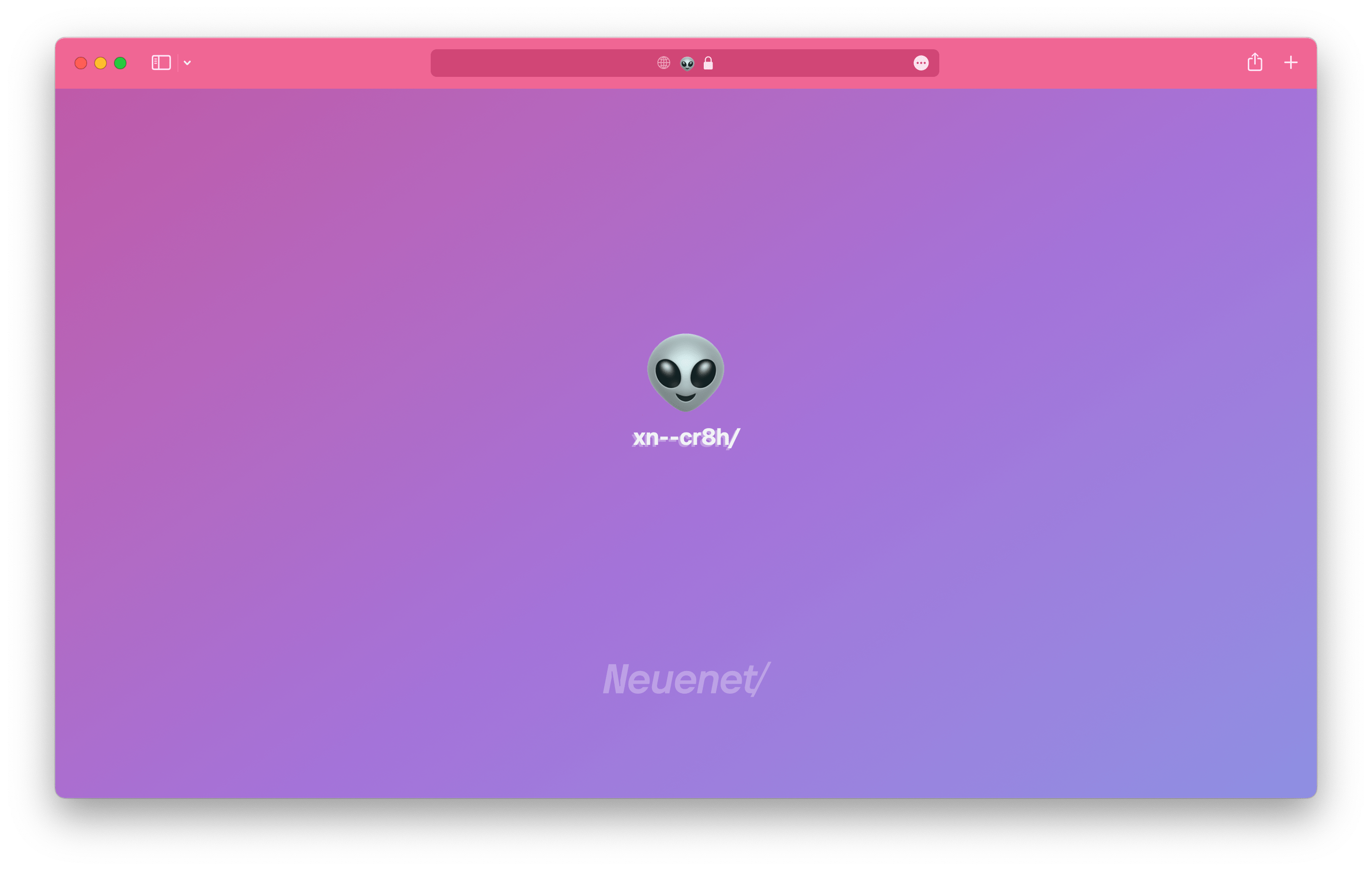
The repo for the tool we created is here, in case you want to just skip ahead. Read on for in‑depth/behind‑the‑scenes info.
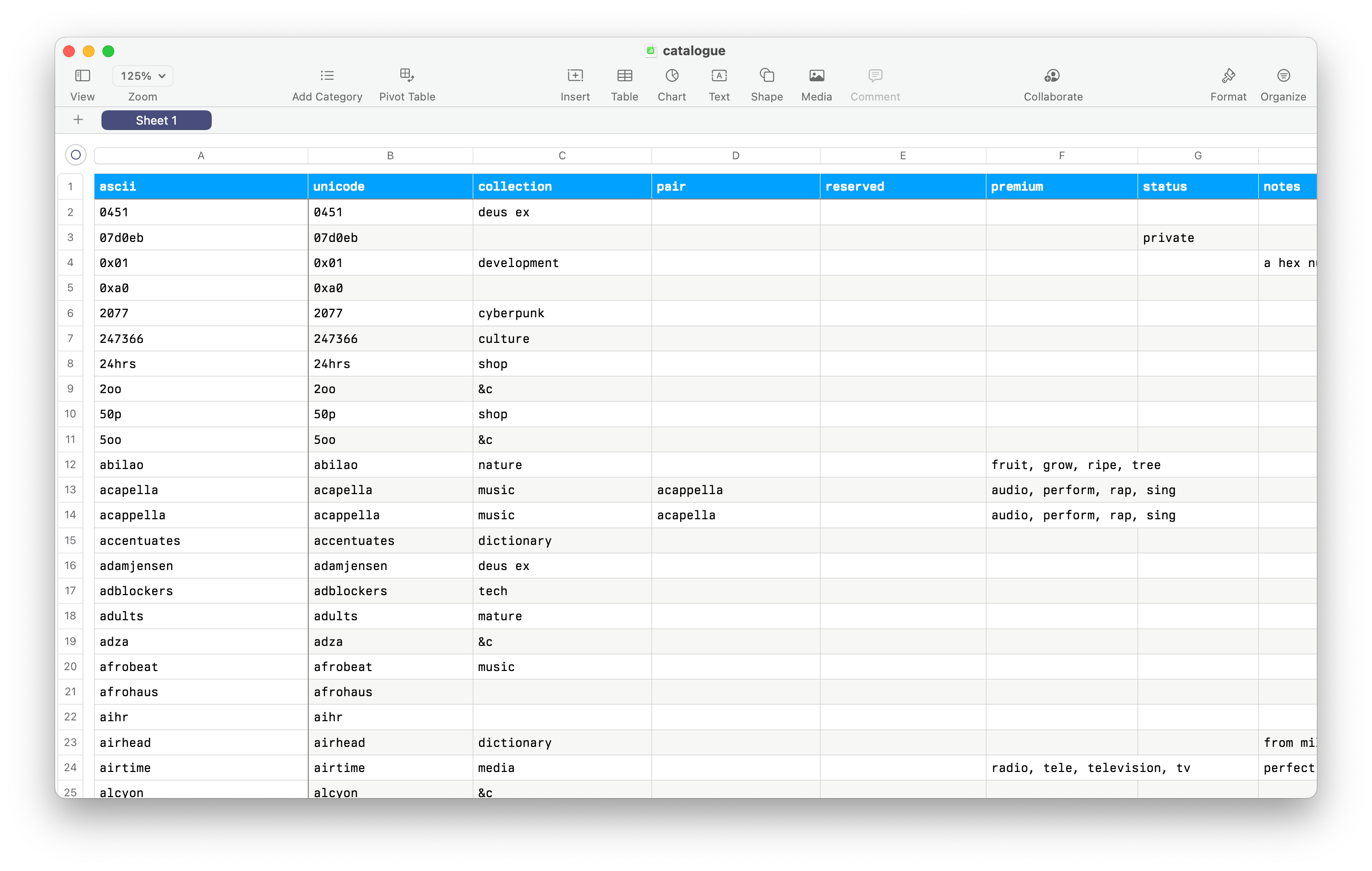
As you can see from the screenshot, we have several ways of categorizing our portfolio but the tool only cares about three fields. Currently, the tool assumes:
- You use spreadsheet software
- Your spreadsheet has columns with the headings “ascii,” “emoji,” and “unicode”
- “emoji” should be a boolean value and the tool only checks for
TRUE - “ascii” is a synonym for punycode, which is the decoded form of unicode characters
- “emoji” should be a boolean value and the tool only checks for
- You can export your spreadsheet to CSV format
- The filename of your export is “catalogue.csv”
The command npm run convert generates a JSON file from your CSV file for parsing by another command, npm run build. The resulting output creates a folder and an HTML file for every TLD in your portfolio. You should probably update the template used to generate the HTML files to suit your personal tastes though.
Here’s what your build folder looks like when the script finishes:
build
├─ 0451
│ └─ index.html
├─ 07d0eb
│ └─ index.html
├─ 0x01
│ └─ index.html
├─ 0xa0
│ └─ index.html
├─ 2077
│ └─ index.html
└─ …
On our webserver, we literally dumped the contents of build into a folder in the /var/www/ directory. This was the easiest and least time-consuming part of this process. We still had to update records on the Handshake blockchain and create certificates…which resulted in another tool being created.
In the next post of this series, we’re gonna generate certificates for the sites on our webserver and the Handshake blockchain.